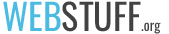By Dan Lenard
THE Home Studio Master.
I recently was contracted by a client to audition kids of voice actors with home studios. To my pleasure, all these kids seem to have inherited their parent’s ability to act. So I guess it is genetic.
Unfortunately, I had to cull some of the auditions based on the audio quality of the parents, and in some cases, an older voice actor’s acting like a child studio.
What were some of the problems? Mostly acoustics. Room reverberation is a no-no. You have to have a room that is not only quiet and isolated from outside noise, but non-audio reflective. What do I mean? You can’t sound like you’re in an empty room with no furniture. What concerns me is that the majority of auditions I got suffered from very minor to hyper acoustical reflectivity. (They had a distinct echo)
I think there are a couple of reasons for this. Clearly, if you’re a beginner to a home studio environment, you may not even be aware of that requirement. It’s not just plugging in a mic and talking. You have to be aware of more than just the immediate sound of your voice. You have to know what to listen for along side that. You have to recognize the difference between a lively reflective room and a lively “dead” room. While that might sound oxymoronic, it’s true. The reason I think most don’t recognize it is because they don’t monitor their playback in a proper fashion. Your laptop and desktop computer speakers will play back what you say, but they won’t reveal the subtle additions to your audio that will ruin it, and your chances of landing a gig.
The answer to this usually starts an argument. I recommend “close field” studio monitors. They aren’t loudspeakers like you had in your dorm room. They’re what they’re called, “Close Field.” That means they are powerful, but don’t project far. They’re meant to be less than a few feet from you. What makes them the proper tool is that they reproduce that which you recorded with far more accuracy. They’re not cheap either. But if you’re producing quality audio, they are a necessary investment. Add to that, the room you use to listen to the monitors, logically next to your workstation computer monitor, also has to be properly tuned and not reflective.
Good headphones are ok too, but they have to be VERY good. The output wattage studio monitors have, produce a much cleaner clarity to your audio. That power therefore reveals the imperfections that need correcting , that your cheap speakers just cannot. Headphones, with their lower power, in my opinion, tend to distort the true nature of your audio. But if you have to be considerate of neighbors and housemates, that’s what you have to use.
Now that you hear the echo, the room reflection, how do you stop it? First understand what types of factors and material are causing it, like drywall, high ceilings, and uncovered tile or wood floors. You may also be over-projecting your voice and not being on an intimate tone level with your microphone. I’ve found that just changing your technique a little can make a huge difference. Once you know the source, the next thing you need to do is properly dampen their reflectivity. And we’ll touch on that and give some simple suggestions how to, next week.